5 Best Online Diagram Designing Tools
Here is a list of the 5 best Online Diagramming Tools. These can be very helpful to create professional looking diagrams online, such as flowcharts, sitemaps, organisation charts, wire-frames etc. If you are designer, developer, office worker, manager, supervisor, student, home user, etc but we hope that these are worth checking for all of you. Most of them are not very well known but they are really amazing in respect to their features. Just take a look at them and share your thoughts here. If you know about any other useful online diagramming tools that will be helpful then you are welcome to share them in your comments.
Creately
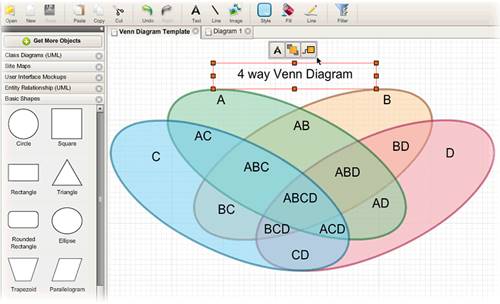
Creately is an Online Diagramming and Design is a joy to use. Its designed for ease of use and collaboration. It takes ’easy’ to a whole new level by intelligently adapting to the kind of diagram you are drawing. Creately has been designed so you can draw just about anything, fast and easy.
Mockingbird

Mockingbird is an online tool that makes it easy for you to create, link together, preview, and share mockups of your website or application.
Draw Anywhere
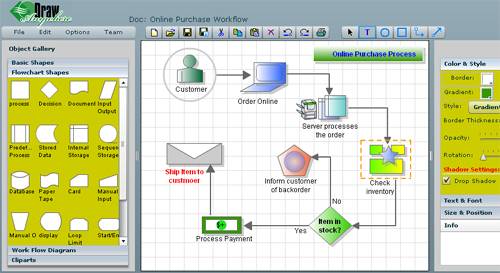
DrawAnywhere is an online diagramming website, where you can draw, modify and share flowcharts and other diagrams, with the look & feel of a desktop application. It runs on any browser with Flash 9 installed. There is no need to download and install any custom software. It runs entirely on the web, and thus it is an always-on-access-anywhere solution. It meets all your diagramming needs without installing, maintaining and purchasing expensive software.
Cacoo

Cacoo is a user friendly online drawing tool that allows you to create a variety of diagrams such as site maps, wire frames, UML and network charts. All you need is a browser to easily create attractive diagrams for documents like Blogs, Wikis online.
Lovely Charts

Lovely Charts is an online diagramming application that allows you to create professional looking diagrams, such as flowcharts, sitemaps, organisation charts, wireframes, and many more. With Lovely Charts’s extremely simple and intuitive drag-n-drop drawing mechanism, you’ll be able to focus on what really matters. You won’t have to draw boxes and arrows, you won’t have to worry about what symbol to use.
Thanks for sharing the list of online diagram softwares to create and securely share flowcharts or other diagrams.