Where is iPhone backup stored in Windows?
Question: I back up my iPhone to iTunes, but where would I be able to find the pictures, contacts or text messages that are backed up via iTunes on my Windows 10 computer?
This article tells you where to locate an iPhone backup folder created by iTunes on your windows computer.
How to find the iPhone Backup Location on windows?
iTunes saves backups to a Backup folder in your Users folder, and the specific location of the Backup folder varies by different version of operating system.
In Windows Vista, 7, 8 and 10:
You got two options to locate the iPhone backup folder in Windows 7, 8 or 10.
1. In the Windows File Explorer, go to \Users\(username)\AppData\Roaming\Apple Computer\MobileSync\Backup\
2. Input %appdata% in the Search bar in Windows 7, 8 or 10 and press enter > double-click these folders: Apple Computer > MobileSync > Backup
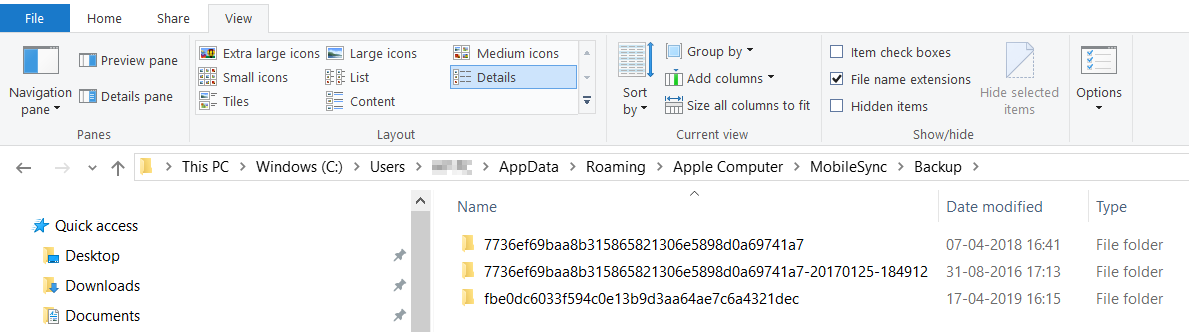
In Windows XP:
Simply locate the path: \Documents and Settings\(username)\Application Data\Apple Computer\MobileSync\Backup\